Suppose you are looking for where you can get all the information you need concerning Lootbear Free trials and how to cancel Lootbear free trial subscription. then, you are in the right place.
If you are in a hurry, you can look at the post contents and navigate to any topic section.
I saw that this topic is only discussed on forums. You can’t get information without burying yourself in a search engine and browsing different sites for hours.
So, in this article, I will be doing justice to the most discussed issues trailing Lootbear Free Trials and some of the issues I faced myself.
Constantly playing games with one skin can be tedious, which is why some people lose money gambling on CSGO sites.
Lootbear is looking to help reduce the involvement of gamers in skin gambling; to be honest; they are slowly achieving it.
With Lootbear, users can Buy, Sell or rent CSGO skins; they proud their selves as the first CSGO rental site.
Lootbear is currently owned by Jimi Gecelter, with its headquarters in Israel, precisely in Tel Aviv-Yafo, Israel. Lootbear official Twitter account is @applootbear.
Although some users noted that after signing up and applying for a subscription on Lootbear, they get charged a hidden fee.
Lootbear claims that it is for authentication purposes which we will cover in this post.
What is the Duration of Lootbear Free Trial?
One thing you should be aware of is that Lootbear’s free trial offers span for only seven days, then you will be charged starting at $24.99 per month.
Suppose you rent a game skin during your free trial period and did not return it within seven days. In that case, you will be charged out of your credit card, depending on your chosen subscription plan.
So, if you don’t want to pay after a free trial subscription, then you should make sure to cancel it on the 7th day; anything other than that, you will be charged.
How to subscribe to Lootbear’s free trial?
If you want to subscribe to Lootbear free trial, you can start by registering an account and opt into a subscription plan; you will be offered a seven days free trial.
Lootbear usually charges about $10 to authenticate your credit card details; they return it immediately after you cancel your free trial.
Let’s look at how you can subscribe to the Lootbear free trial.
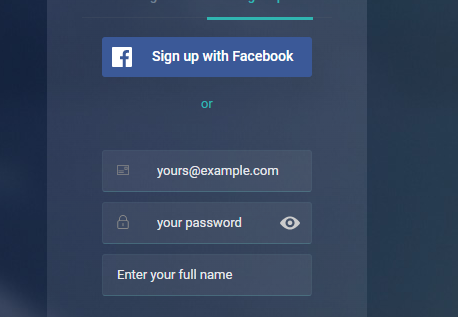
- The first step is to create an account.
- Fill in your email, password, and full name.
- Click to agree to Lootbear’s terms and conditions, and finally, click ok.
- You will be asked to verify your email address (check your mail for a verification email from Lootbear).
- After verification, a bar will appear on the top of your page; click it to start your free trial.
- You will be asked to input your Stream Trade link (Make sure your inventory Privacy is set to public and install Steam Guard Mobile Auth.
- The next step is to provide your credit card as a payment method. (Note that for authentication, your credit card might be charged)
- Next is to verify your account, then click start your free week.
Please note that the Lootbear free trial duration is only seven days.
How do I cancel Lootbear free trial?
Canceling your free trial from Lootbear is as easy as signing up for it; they made it possible for users to cancel it by themselves.
Lootbear made canceling free trials easy; just by doing a few clicks, you can opt-out by yourself from the free trial to avoid getting charged.
If you cancel a free trial from Lootbear, you will not be able to use the service anymore. If you have been charged a small fee for authentication purposes, it will be refunded.
So, if you cancel a free trial, ensure you don’t need that service again. Therefore, I will advise you to make a reminder and cancel it on the 6th day.
Below are steps on how you can conveniently cancel Lootbear free trial:
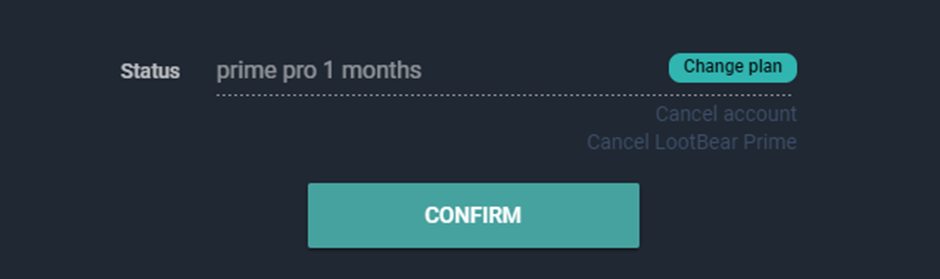
- Click the account settings, located in the top right drop down menu.
- Click on Cancel Lootbear Prime (or the name of your active subscription.
Cancelling a subscription before it’s end date will remove it completely.
In case you want to rejoin a subscription, you can do it on the same window, and also you can still change an active subscription using this method.
Lootbear Subscription plans, prices, and deals
If you are checking how much the Lootbear subscription charges, below are the prices you will be charged after your seven days free trial.
The below tables are the deals and prices of each subscription plan in Lootbear
| Serial Number | Subscription Plan | Subscription Deal ($) | Subscription Price per month ($) | Amount that will be charge after your Free trial |
|---|---|---|---|---|
| 1 | 1 Month | $0 | $24.99 | $24.99 |
| 2 | 6 Months | 32% off (save $48) | $16.99 | $101.94 |
| 3 | 12 Months | 40% off (save $120) | $14.99 | $179.88 |
Note that irrespective of the plan you choose, the Inventory value is still $3,884,926. You will also have unlimited monthly rentals.
You can only rent 4 items simultaneously; the highest item value is $400. This simply means you can only have 4 items, or can only have items up to a combine value of $400.
Does Lootbear subscription auto-renew?
Lootbear Subscription auto-renews after your subscription, so it is best to cancel your subscription if you don’t want other charges on your credit card.
To cancel your Lootbear subscription, you have to > Click on your account setting, > select cancel subscription (the name of your current subscription).
Does Lootbear have a money-back guarantee?
Lootbear doesn’t run the Money-Back Guarantee offer; they only offer free trials
This means once you have been charged after the seven days free trial period, you won’t have the option to get a refund within a specified date.
See this article on the difference between Free Trial and Money-Back Guarantee.
Lootbear Alternatives
Top Best Alternatives outline the best alternatives to Lootbear. They include;
- Game Flip
- Skins.Cash
- Loot Market
- CSGO Shop
- Steam Analyst, etc.
Lootbear free trial Frequently asked questions
On Lootbear, you can buy, sell or rent CSGO skins for an awesome gaming experience, you can enjoy Lootbear on a seven day free trial if you are renting.
Also, you can sell your CSGO Skin for profit on Lootbear.
Lootbear free trial offer last for seven days, although you might see it advertised on their website as 8 days, if you allow your free trial pass the 7th day, you get charged at the 8th day.
Lootbear is legit, you can get paid by Lootbear when you sell CSGO skins on their website, also if you are on a free trial subscription, you can cancel your subscription easily.
Lootbear currently have 3 subscription plans, the first one last for a month and you get charged at $24.99, the second plan last for 6 months $101.94, lastly the 12 months subscription, you get charged 179.88.
Pros and cons of Lootbear free trial
| Serial Number | Pros of Lootbear free trial | Cons of Lootbear free trial |
|---|---|---|
| 1 | Lootbear Free trial offer allow you to test premium services for free during a period of 7 days. | Lootbear websites says the free trial is for 8 days but you will be charged on the eight days. |
| 2 | They offer cheap prices and you can rent skin for free during this free trial | Cheap prices are not available on all plans, they lure you to buy bigger plans. |
| 3 | Lootbear uses a convenient payment method (credit card) | You get charged some hidden charges (although it will be returned) |
| 4. | Canceling free trials is very easy | Lootbear Free trials are not available to all country yet. |
Final Wordings
I have noticed a lot of users in forums discredit Lootbear for charging them hidden fees during a free trial period.
But it would be best if you understood that, according to Lootbear, those are for authenticating the credit card details you provided when signing up for a free trial.
Those hidden charges are paid back to you in case you cancel a free trial; I have read some users saying they got paid back the money that was charged from their account during their free trial.
Also, note that the website uses eight days to advertise their free trial, but the free trial lasts for seven days; on the eight days, you get charged.
So, if you want to cancel Lootbear free trial, make sure you cancel before the seven days expire; if not, you will get charged on the 8th day.



