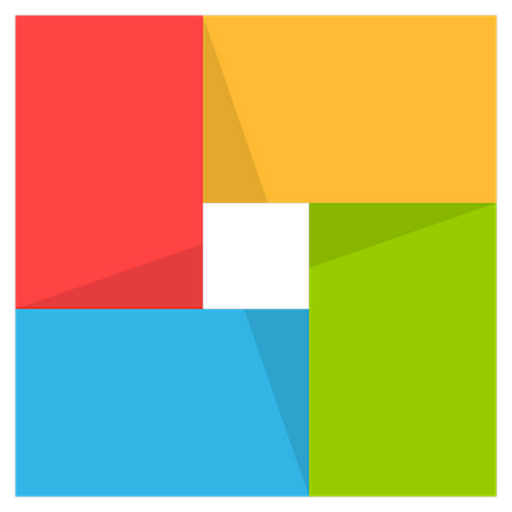
Playster Free trial

Trial Duration: 30 days
Take Note of this: We noticed that Playster has brought down their website and apps on Google Play Store and Apple store.
We will be looking at this Playster Free Trial and how you can cancel Playster free trial conveniently.
So, if you are in a rush, here is the post’s content; use it to navigate to a different section of this post.
Playster is your number one stop for anything concerning media entertainment; you can get books or audiobooks, movies, games etc., from Playster.
Playster gives you movies, audiobooks, and music to listen to without limiting the number of resources you can access.
If you don’t want to spend money, you can use Playster on a free trial that lasts for one month; Playster is only free for one month for new customers who haven’t taken a free trial.
So, without wasting much time, let’s learn more in context about Playster’s free trial.
How long is Playster free trial
Playster is among the companies that offer a lengthy free trial, Playster free trial lasts for 30 days (1 month).
I noticed that most customers complain about being charged, even after they might have cancelled their free trial.
How to subscribe to Playster free trial
You can subscribe to Playster on their website, Google Playstore or Apple Device.
If you use a mobile phone, subscribing to Playster is easy; using these simple tricks, you can easily opt-in and enjoy Playster premium services for one month.
- Click on your Play store or apple store.
- Search for Playster on your app library.
- Install the app and create an account.
- Select the service you want, e.g. Game
- You will be asked to input your payment details
- Click start free trial.
Note that;
- In order not to get charged, make a reminder and cancel it 24hrs before the free trial expires.
- But if you are okay with getting charged, note that you will be charged $4.95 per month after your free trial if you choose only one Game.
How to cancel Playster free trial
If you feel like using the Playster premium services offer and it did not meet your expectations, and you want to cancel it.
Below are the steps to do so conveniently; I will cover different methods you can use to unsubscribe from Playster on any device conveniently.
- If you signed up for Playster free trial using an android device, you can either cancel the free trial using the Google Play store or through your android settings.
- If you signed up using an iOS device, you could unsubscribe from Playster using the Apple store.
- You also cancel Playster from their website using the steps below;
- Sign in to your account on the Playster website
- Go to the Members Area
- Click on the My Account icon in the left-hand menu.
- On the overview tab, Locate and select current membership.
- Select Change Membership to cancel your membership
- Click Cancel Membership.
Remember that once you have cancelled your subscription, you cannot use free trials again, and you will lose access instantly.
If you are on a paid membership, you’ll be able to continue using your account until your next billing date (but will not be charged again).
Does Playster subscription auto-renew
Playster auto-renew your subscription, so it is advisable to cancel before the next period or keep a reminder to let you know.
Some subscription management apps can help you do this; an example is truebill.
Playster prices and deals
Once your end your free trial, below is the amount you will be billed, depending on the package you choose.
- · Games only – $4.95 per month
- Movies only – $3.95 per month
- Music only – $4.95 per month
- Books only – $14.95 per month
- Audiobooks only – $14.95 per month
- Playster Unlimited (all the above) – $34.95 per month
If you want a family plan, you can also add extra users using the below plan
- 1 Extra user + $12.55 per month
- 2 Extra users + $25 per month
- 3 Extra users + $37.55 per month
- 4 Extra users + $50 per month
Does Playster have a Money-Back Guarantee?
Playster doesn’t offer a money-back guarantee policy; they only offer free trials, which should help you decide if you need the product or not.
Since Playster made it easy to cancel subscriptions at your convenience, they expect you to cancel subscriptions if you no longer have use to them, so they don’t give refunds.
Alternative to Playster, you can check out.
The best alternative to Playster is Scribd, although Scribd doesn’t offer a game package like Playster.
Pros of Playster free trial
Cons of Playster Free trial
Conclusions
Although the Playster reviews I have seen so far about other people are that they got charged while on their free trial.
Playster websites or apps have not been functioning since 2020, and if you are looking for an alternative, you should consider Scribd. Please let’s get your feedback on this article through the comments, as this will enable us to improve this article.
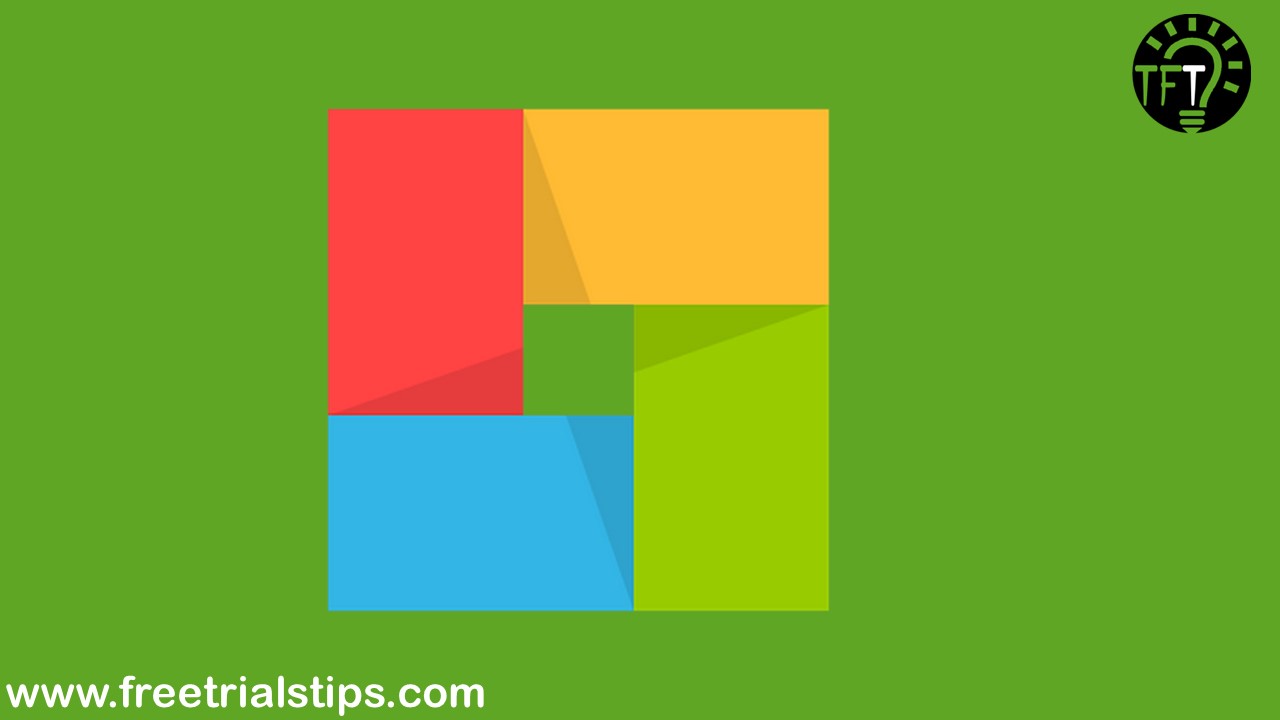

Thanks for sharing. I read many of your blog posts, cool, your blog is very good.